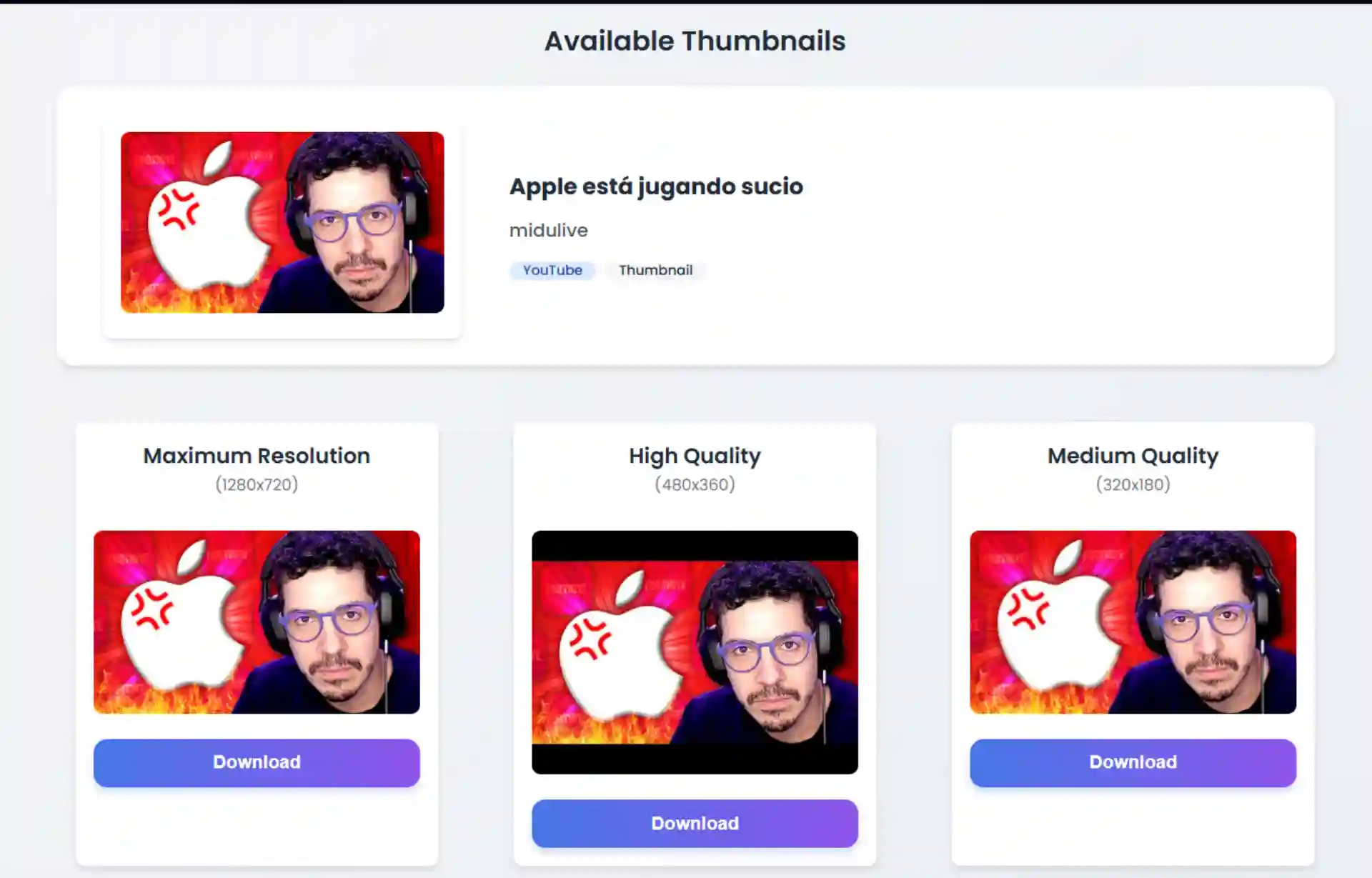Download high-quality YouTube thumbnails for free – no registration required
Available Thumbnails
Maximum Resolution
(1280x720)
High Quality
(480x360)
Medium Quality
(320x180)
How to Use
Step 1
Copy the URL of the YouTube video you want to download the thumbnail from
Step 2
Paste the URL in the input field and click "Get Thumbnails"
Step 3
Select the desired resolution and download the thumbnail
From Our Blog
Frequently Asked Questions
No, we do not store any thumbnails on our servers. All downloads are processed in real-time and immediately discarded after delivery to ensure your privacy and security.
Yes, you can download thumbnails at the exact quality of the original image. For example, if the creator uploaded the thumbnail in Full HD, you'll also be able to download the image in Full HD. All downloads come with a wide range of resolution options to suit your specific needs.
Yes, as long as the YouTube video in question is publicly available. Our system can only extract thumbnail images from public videos; those set to private are not accessible. Make sure the target YouTube video is publicly available before entering the URL.
It depends on the type of device and browser you're using. Most devices—both desktop and mobile—automatically save files to the "Downloads" folder by default. However, you may need to specify exactly where you want to store the files during the download process, depending on your device.
No, there are no daily limits. You can download as many thumbnails as you need, whenever you need them—completely free and unlimited.
Yes, it is legal as long as the thumbnails are used for educational or inspirational purposes only. We do not encourage or support the unauthorized commercial use or redistribution of copyrighted material.